Online Image Compressor To 20kb Width And Height.
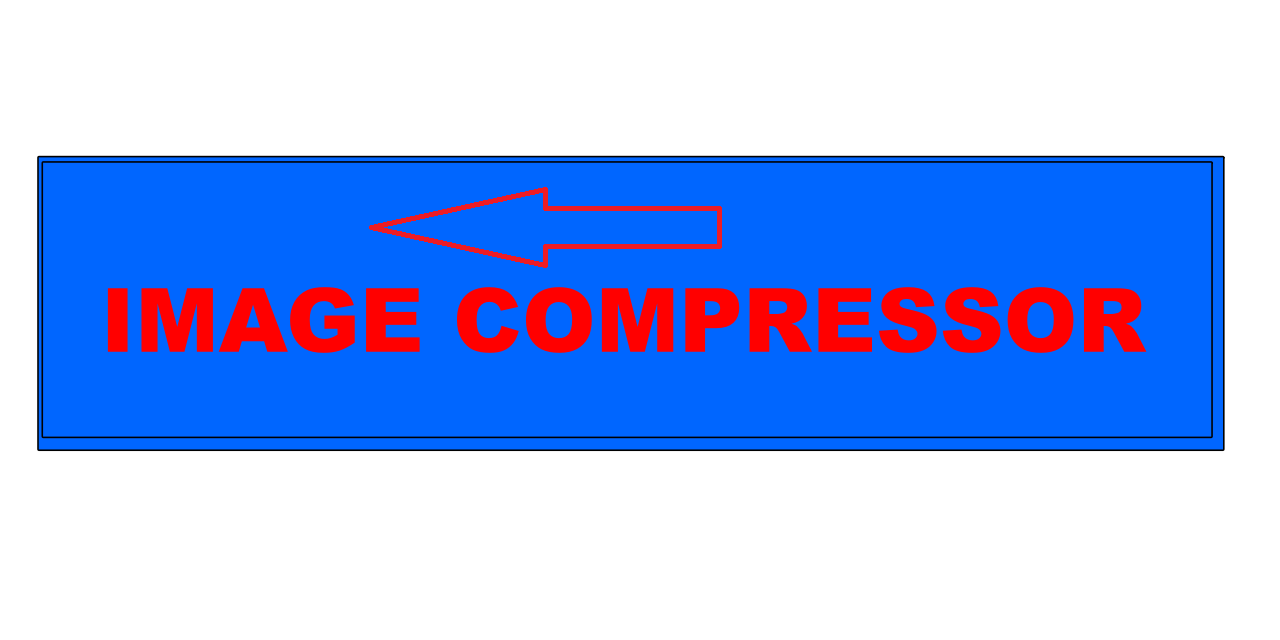
Image Compression to 20KB: Effortless and Fast
- Utilize our advanced online tool to effortlessly compress your images to 20KB, reducing file size without compromising image quality.
- Simply click the "Upload Image" button to start the upload process, and the tool will begin working instantly.
- Once uploaded, the system will automatically convert any PNG image to JPG format, followed by compression to the desired 20KB size. A download link will be provided for easy access.
- Click on "Download Image in JPG" to get your compressed image, free of charge and with no hidden costs.
How to Convert PNG to JPG for Free in Seconds
- Begin by uploading the PNG image you wish to convert into JPG format. It's a fast and straightforward process.
- Hit the "Upload Image" button to begin the upload; it will happen automatically without any delay.
- Once your PNG is uploaded, it will automatically be converted to JPG format in just a few seconds. A download link for the new JPG file will be generated immediately.
- Simply click "Download Image in JPG" to receive your converted image instantly. The best part? It’s completely free!
Maximizing Storage Space: Explore Supported Formats with Our Powerful Online Compression Tool
Curious about which file formats our tool can handle?
Efficient storage management is crucial for digital workflow optimization. Knowing the file types supported by our Pi7 Image Tool can help streamline your image processing. Our platform supports various popular formats, including JPEG, JPG, PNG, and even GIF, making it an excellent tool for compressing images from all your devices and platforms.
With Pi7 Image Tool, you can easily compress files without sacrificing quality. Whether you're working with GIFs, images, or documents, the tool ensures that your file sizes are optimized. It’s perfect for those who need to reduce images to a specific size, such as 20KB, or even compress multiple files at once in one convenient zip format.
To summarize, compressing images and other file types using our online platform doesn’t just simplify workflows—it also enhances user experience. Whether you're minimizing images for web applications or optimizing documents for mobile devices, Pi7 Image Tool is your go-to partner for hassle-free image compression.
Detailed Instructions: How to Compress a JPEG Image to 20KB
If you're looking to compress a JPEG image to 20KB, follow these easy steps using a reliable online tool like "Fotor":
- Upload Your JPEG Image: Start by selecting the JPEG file you want to compress. You can upload it directly from your computer or mobile device.
- Choose Compression Settings: With Fotor, you can easily adjust the compression level to meet your needs. Set the compression to achieve a file size of approximately 20KB.
- Use Lossy Compression: Opt for lossy compression to drastically reduce the file size while still maintaining an acceptable level of image quality.
- Download the Compressed File: After configuring your compression settings, click on the compress button. Once completed, the tool will allow you to download the compressed image, now reduced to 20KB.
By using a fast and efficient tool like Fotor, you can easily compress JPEG files without sacrificing image clarity. This simple process ensures you get the desired file size while retaining high quality, perfect for web and mobile applications.
Compress Your Images to 20KB Quickly and for Free with Fotor's Online Tool
Looking for a fast and reliable solution to compress your images to 20KB? Fotor offers a seamless, easy-to-use tool for achieving this goal, with no need for advanced technical knowledge.
Heres how you can compress your images to 20KB using Fotor:
- Choose Fotor: As a trusted online image compressor, Fotor provides rapid compression and quality control, making it a perfect choice for your needs.
- Upload Your Files: Whether you're working with JPEG, JPG, or other formats, Fotor supports a wide range. Upload your images quickly and easily.
- Adjust Compression Options: Set the compression level according to your requirements, utilizing lossy compression to achieve the desired 20KB file size while maintaining decent image quality.
- Download the Compressed Image: After adjusting your settings, simply click the download button to retrieve your optimized image file in seconds. Fotor compresses and delivers your file in a convenient zip format.
With these steps, you can quickly and efficiently compress images to 20KB using Fotor. It’s a great option for professionals, students, or anyone needing to optimize images for online platforms.
Simple Yet Powerful: Compress JPEG Files to 20KB Online with Ease
As the demand for quick and reliable online image processing increases, compressing JPEG files to 20KB with ease has never been more important. Fotor, a powerful tool known for its fast compression algorithms, stands out for providing both speed and quality.
Compressing JPEG files to 20KB using Fotor is simple. Just upload your file, choose the compression settings, and select the desired 20KB file size. Fotor’s lossy compression technique reduces file size by removing non-essential data, while maintaining the highest quality possible.
After selecting the appropriate settings, download your compressed file. Fotor will package the image into a zip file for easy access, allowing you to compress multiple images in one batch.
In addition to JPEG, Fotor supports a variety of other formats, including GIFs. It’s a versatile solution for all your compression needs, whether you’re working on personal or professional projects. Its user-friendly interface and fast processing make it a go-to tool for anyone looking to reduce image file sizes.
Privacy and Security: Protecting Your Data During Image Compression
When compressing images to 20KB, it’s essential to prioritize privacy and security. The tool you choose must protect your personal data while providing efficient compression. Secure image compressors, such as Pi7 Image Tool and Fotor, utilize advanced algorithms that preserve privacy and confidentiality throughout the process.
These platforms use encryption and secure file handling methods to ensure your data is protected. By using reputable tools, you can safely compress your images without worrying about unauthorized access or loss of quality.
Maintaining privacy during the image compression process is crucial, whether you’re reducing photo sizes for mobile or preparing documents for sharing. Secure file uploads and encrypted data transmission ensure that your images stay safe throughout the entire procedure.
In conclusion, by using a secure compression tool, you can confidently reduce image sizes without sacrificing privacy or image quality. Always choose a reliable platform to ensure your data remains protected while taking full advantage of the compression process.
This tool makes it incredibly easy to compress your images to 20KB, with an intuitive online process. You can upload, compress, and download your images without any cost, all within a secure platform. Whether you need to resize images to meet specific requirements or optimize them for quicker uploads, this tool offers the perfect solution. It also allows for batch downloads in zip files, making it an efficient choice for users who need to compress multiple files at once.